Welcome to WinGPT
Your gateway to advanced AI assistants on Windows, AI at your Fingertips
Multi-AI Integration
Access Claude, Gemini, ChatGPT, You.com, and more from a single interface.
Seamless Experience
Enjoy a native Windows app feel with the power of web technologies.
Customization
Tailor the app to your needs with various settings and preferences.
Key Features
- Intuitive chat interface for all AI models
- Quick switching between different AI assistants
- Conversation history and export options
- Dark mode for comfortable long-term use
- Regular updates with new features and AI models
AI Bots

Claude AI
A conversational AI designed to assist with creative writing, answering questions, and more.
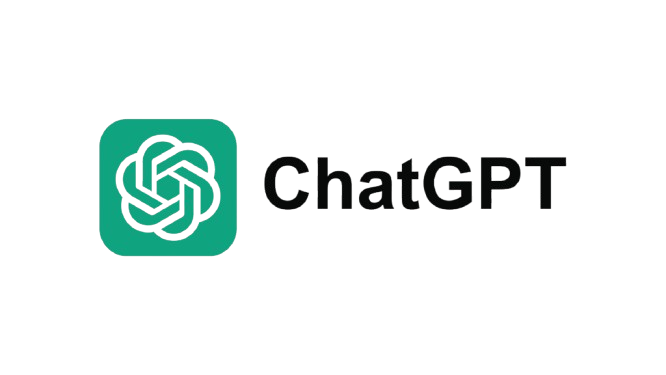
ChatGPT
The popular chatbot AI from OpenAI, great for answering queries and creating conversational experiences.

You.com AI
A search engine integrated AI offering real-time web browsing and answers with speed and accuracy.
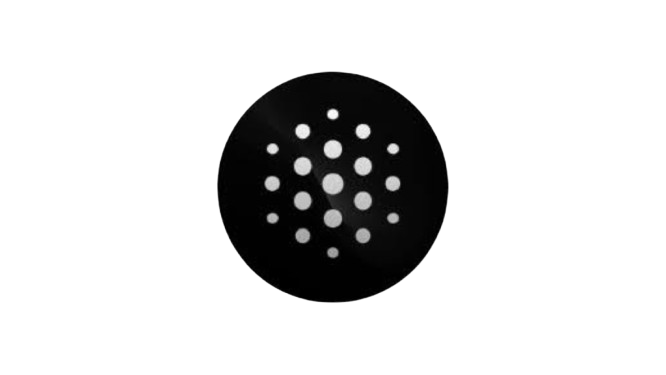
Blackbox AI
An AI-powered coding assistant that helps developers by generating code snippets and suggestions.

Google Gemini
Google Gemini is an advanced AI model from Google. It provides powerful answers and integrates text and images.

Perplexity AI
An AI-based search engine providing concise, accurate answers based on web knowledge.

Jasper AI
A content creation AI tool, perfect for marketers and writers to generate high-quality content.
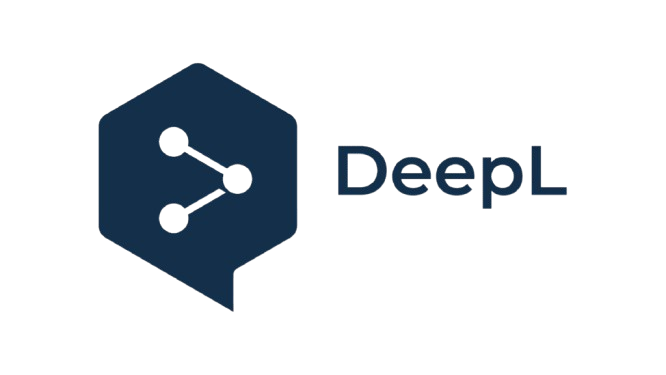
DeepL Write
An AI-powered writing assistant that helps you write clearly and concisely in multiple languages.

QuillBot AI
A paraphrasing and summarization tool powered by AI to enhance and improve your writing.

Poe AI
An AI platform from Quora allowing users to chat with multiple AI bots for various purposes.

MidJourney AI
A powerful AI for generating stunning visual artwork based on textual prompts.

Copy.ai
An AI tool designed to help marketers and businesses generate copy for ads, websites, and emails.

Writesonic AI
An AI-powered writing assistant helping to create SEO-optimized content quickly and efficiently.
Help
Frequently Asked Questions
1. How do I get started?
Simply navigate to the AI Bots section and select your preferred AI to begin.
2. Can I customize the settings?
Yes! You can customize various settings from the settings menu, including themes and language preferences.
3. How do I report an issue?
If you encounter any issues, please reach out to our support team.
About WinGPT
WinGPT is a powerful tool designed to provide users with easy access to advanced AI assistants on Windows. Our goal is to enhance productivity and creativity through the use of AI technologies. Join us in exploring the endless possibilities!